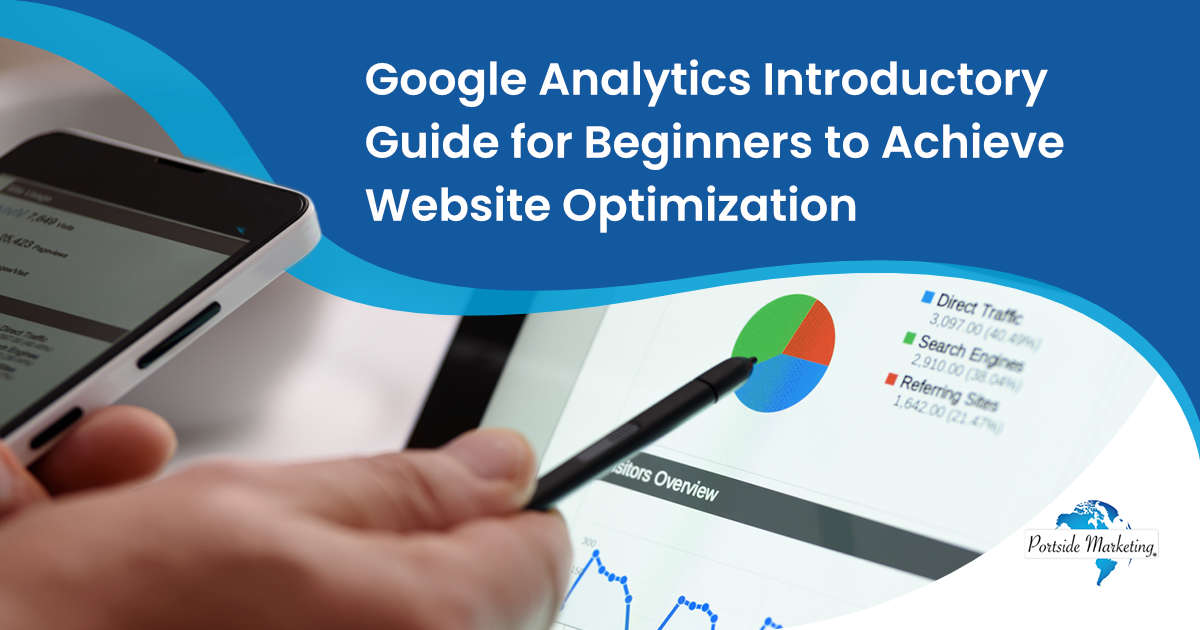Google Analytics is an excellent free service that tracks nearly everything to do with your website’s traffic. Every website can benefit from using this valuable tool. Both business and personal websites alike can use analytics about website traffic.
Many people find Google Analytics to be confusing or overwhelming. Portside Marketing is a Google Certified partner. Our expert staff can help you with search engine optimization for your site. We work closely with Google Analytics to provide high quality service for all clients.
Why You Need Google Analytics
Google Analytics can help you answer several questions about your website and viewers. You can learn how many people visit your site, where they live, and how they found your webpage. The tool also shows you which content receives more views, how much time visitors are spending on your site, and which pages are the most popular. It can even provide you with a glimpse into what you need to change from a technical standpoint. For example, it can help you find out if you need a mobile-friendly site and how to improve your website’s loading speed. These things are just a sample of the vast amount of knowledge Google Analytics can provide.
Google Analytics Goals and Site Search
Another great feature of this tool is the ability to set goals. These goals tell the tool when something important happens. This is particularly useful for websites that use a contact form or sell products. Any time you use a confirmation page or a thank you page after a visitor completes an action you can use this. You can set a goal using the URL of the confirmation or thank you page. You’ll then be able to track how many visitors perform the desired task. The tool only allows you to set up to 20 goals on your website so you’ll want to be sure that they are important to your business.
Another easy and valuable aspect of Google Analytics is tracking the site search box. This is important for every website with a built in search box. This feature allows the tool to track all searches made on your website. This is valuable information that shows exactly what visitors are looking for when they visit your web page.
Viewing Google Analytics Data
After you’ve set up Google Analytics, set your goals, and started tracking site searches, you’ll be able to start viewing data. It takes about 24 hours for the tool to start collecting information. Once it starts, you can also learn everything about your website traffic.
You can view traffic based on various date ranges. You also have the ability to compare data against previous sections of time. Hovering over different areas of the reports provides you with more information. You can view reports that show the language, country, and city of your visitors. It also provides you with technical information such as which browser they’re using as well as their operating system and service provider. You can even see which screen resolution they use. All of this data helps you make sure that your website is optimized for your visitors.
You also have the ability to see even more details about site traffic. Each aspect of the report allows you to generate a full report on that topic. This type of report will include the number of sessions and percentage of new sessions. It will cover new users, bounce rate, average pages viewed per session, and average session duration. It even provides you with a look at your goal conversion rate.
Google Analytics covers an incredible amount of information. Any time that you see a clickable link or a question mark, you can click or hover for more information. When used properly, this information can help you reach your target audience more effectively. It can also help you reach goals and increase site productivity.
Types of Google Analytic Reports
There are a great number of reports featured in Google Analytics. The amount of data collected is astonishing and often overwhelming. It can be difficult to sort through the data to find the information that you need. Google tries to remedy this by providing specific sets of reports that you can easily access.
Audience and Acquisition Reports
Audience reports include specifics about visitors to your website. They include age, gender, and interests. They also include location, language, visit frequency, and what technology they used to view your site.
Acquisition reports include everything you might want to know about how your visitors reached your website. The traffic is broken down to show you the different ways visitors found your website. You can also find reports on traffic from social networks.
Behavior Reports
Behavior reports provide everything you need to know about your website’s content. You can see which pages are the most visited. You can also see the top landing and exit pages. If you set up your site search as recommended above then this is where you’ll see which terms your visitors are searching. You’ll also be able to see which page they’re performing the search from. This is a great way to make sure commonly searched terms are easily accessible for your visitors. This section also allows you to see how fast your website loads and what you can do to make it load more quickly.
Goal Conversions
If you previously set up goals as recommended above then this is the area for reports on this data. You’ll be able to see the number of conversions received on your website. You can also see which URLs these conversions originated from. The Reverse Goal Path report provides you with valuable insight on the path your visitors took to complete the goal.
Understanding Google Analytics Data
Across most of the reports you may see some consistent data. For example, many reports will show specific data regarding goal conversions and bounce rate. You can see these specific stats in relation to location, source, landing page, and much more.
It’s rare that any one company would need every report generated by Google Analytics. While all of the information is interesting, it may not all apply to your website. It’s best to explore the reports and see which are the most beneficial to you. You can then add these reports to your shortcuts for fast, easy access. Or you can choose to have them emailed to you and your teammates regularly.
You can add users to your Google Analytics data using the User Management menu. Then you simply add the email address of the person that you wish to grant access to. If the data is too overwhelming it’s okay to seek outside assistance. Companies such as Portside Marketing can help you use your Google Analytics data to create a marketing strategy that will meet your specific goals.
Using Google Analytics to Improve Traffic and Behavior
The valuable information you collect about your website visitors can help you greatly improve your business. This data will show you if your website is performing successfully and helping your company reach its goals. The tool is free, but the information it provides is more valuable than you could ever imagine.
Comparing dates allows you to see if there were spikes during periods of outside advertisement. This lets you know if your advertising efforts were driving traffic to your website. The audience overview allows you to see if traffic is increasing or decreasing over a set time frame. Green shows an increase in visitors while red shows a decrease. You’ll see what pages are better at drawing in traffic. You can also see where your visitors are spending the majority of their time. If one page is attracting visitors that spend more time on your site than another, you may brainstorm ways to replicate that.
Bounce rate is the percentage of people who only visit one page on your website. This is either because they find what they need and leave, or they don’t see what they’re looking for and leave. The new session percentage reflects the number of people who are seeing your website for the first time. A high number of views with a high bounce rate means you should find ways to encourage visitors to look at other areas of your site. There are so many ways you can use this data to increase traffic and help your visitors interact with other pages on your website.
Attracting Visitors to Your Website Using Google Analytics
If you need to boost your traffic then begin looking at the acquisition section. Here you will see how people are finding your webpage. If there aren’t many visitors coming through social media then you may consider boosting your social media campaign to encourage visitors to go to your website. If a keyword search brought them to your site then you will know that the content you are creating is helping bring in traffic. Similarly, if you have a search engine optimization strategy, you’ll be able to see if it is effective.
You can also use the data to find out what’s working for your website. If you have a webpage that is attracting a high number of visitors and has a low bounce rate, you will want to replicate that across your site. It’s important to remember that the most visited site with the lowest bounce rate is often the home page. So pay close attention to the most popular web pages beyond the home page. Each page should have a call to action that funnels your visitors towards your ultimate goal.
If you’re struggling to improve your website’s statistics then you can always reach out directly to Portside Marketing. We are a Google Certified partner can help you create a marketing strategy to improve your business. Using Google Analytics in combination with search engine optimization to give your business the boost it needs to succeed.